How to Register ChatGPT in China#
ChatGPT is an AI chatbot program developed by OpenAI. It was launched in November 2022 and is based on the GPT-3.5 architecture. It is a large-scale language model trained through reinforcement learning. In this software, users can engage in various conversations with AI. Currently, this service is not available in certain regions such as mainland China and Hong Kong.
The developer of ChatGPT, OpenAI, has acquired the domain name AI.com and now visiting AI.com directly redirects to the ChatGPT official website.
ChatGPT Features#
- ChatGPT is very powerful in search and writing.
- ChatGPT can provide reasonable and effective search results based on the information provided by the user.
- ChatGPT can write short stories.
- ChatGPT can write letters with smooth content and accurate wording.
- ChatGPT can compose professional email replies.
- ChatGPT can generate new content ideas for marketing activities.
- ChatGPT can solve any coding problems or provide code snippets.
How to Register ChatGPT for Chinese Users#
Chinese users who want to register for ChatGPT first need to have an internet environment, such as in the United States. Then, they need a mobile phone number that can receive SMS verification codes. After that, they can open the ChatGPT website for registration, email verification, phone number verification, and more.
If you encounter the following interface, it means that your network location cannot register or access ChatGPT.
Note: If you cannot meet the above necessary conditions, you can try setting up a ladder x-ui: xray panel that supports multiple protocols and users
Registering an OpenAI Account#
- Click to open https://chat.openai.com/auth/login and click
Sign upto register for an account (note that the network environment cannot be in Hong Kong, Macau, or other regions; otherwise, it will prompt that the service is not available in the current country).
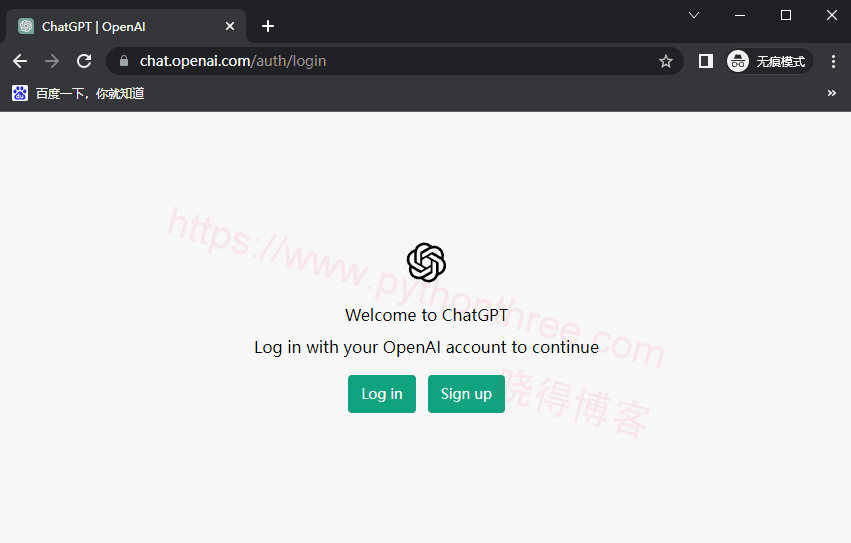
2. On the new page, you can choose the method to register a ChatGPT account. You can use an email address (including a domestic email address, but it is recommended to use a foreign email address), or an email address associated with a Google account, or register using a Microsoft Account.
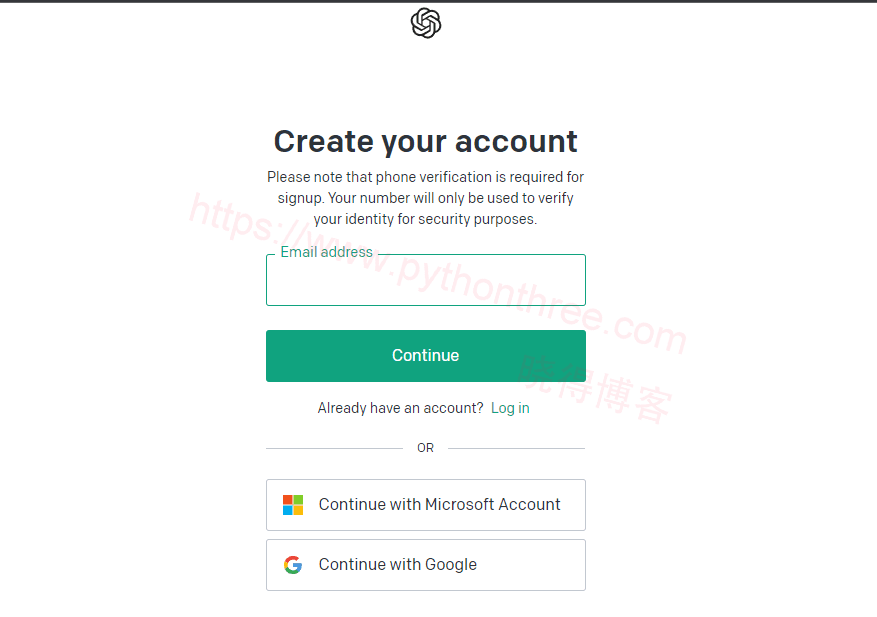
When registering with an email address for ChatGPT, enter the email address, click Continue, then enter the password to proceed to the next step.
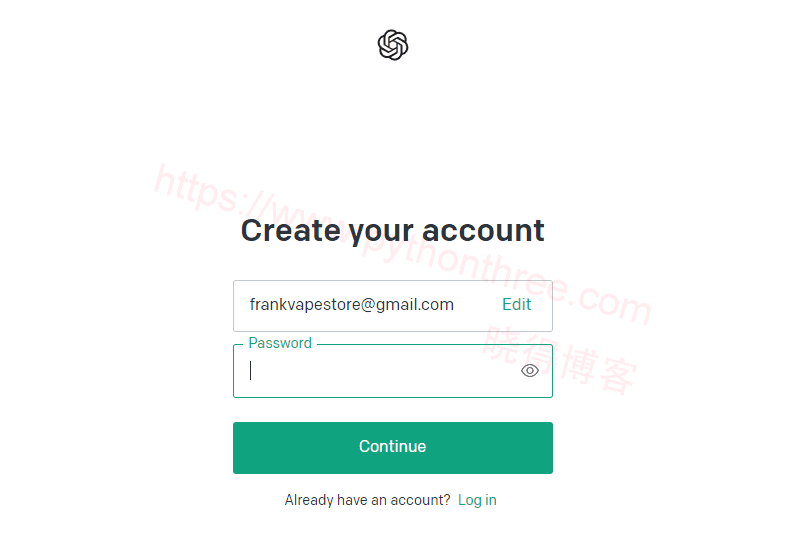
When registering ChatGPT with a Microsoft Account, you can log in using your Microsoft account. If you have a GitHub account, you can click the "Login options" and choose to register using your GitHub account.

When registering ChatGPT with a Google account, enter your Google account address and password, then proceed to the next step.
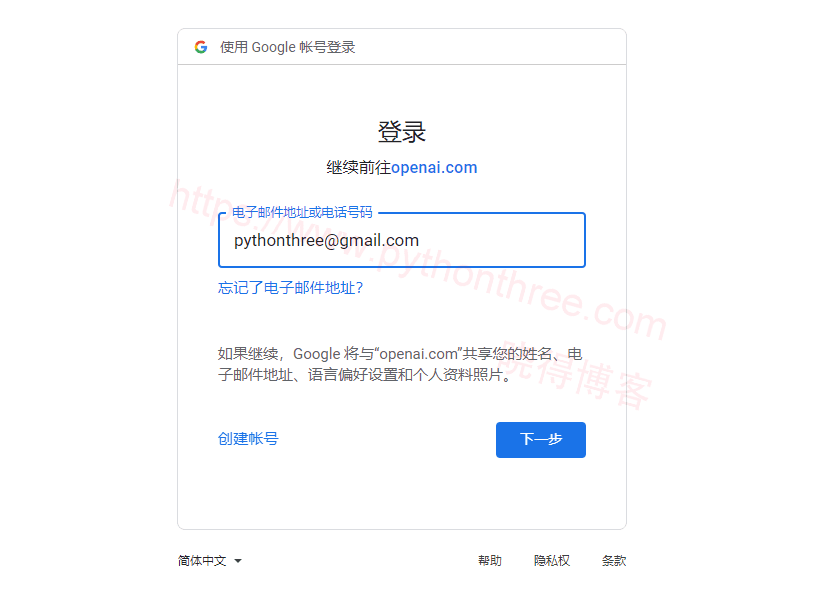
3. Taking registering with an email address for ChatGPT as an example, after entering the email address, you need to click on the verification link in the email received.
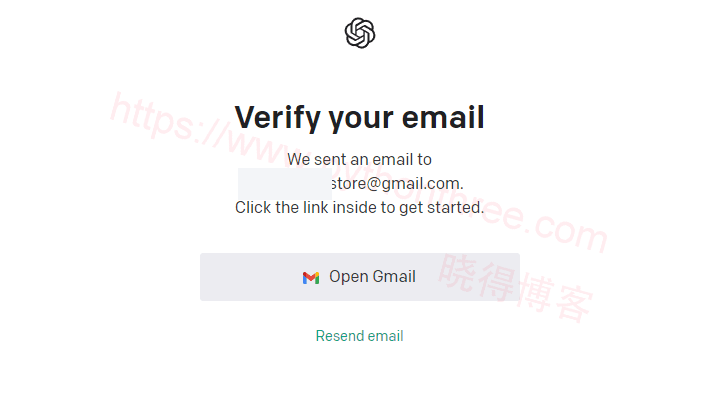
4. Then, continue filling in the information on the ChatGPT registration page.
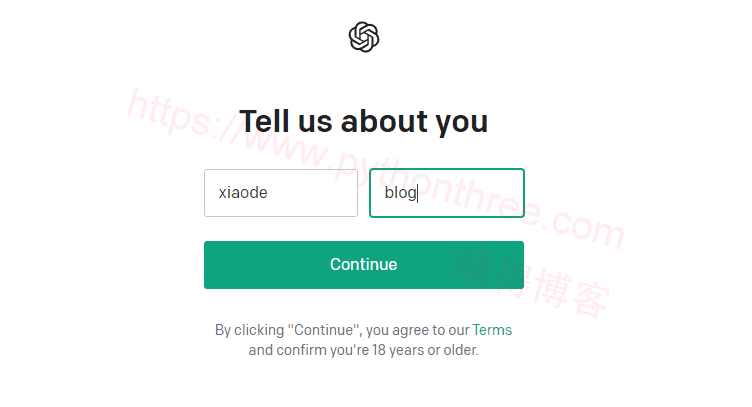
5. Enter the ChatGPT mobile SMS verification code.
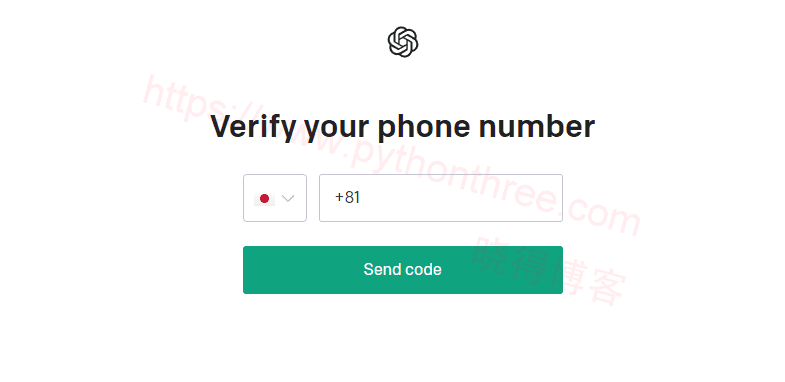
Receiving Mobile SMS Verification Code#
You need to use a mobile phone number outside of China for verification, such as in the United States or India. You can use the Russian activation platform "sms-activate" to complete this. This website supports both Chinese and English interfaces and accepts payment through Alipay, using Russian rubles for billing.
- Now, you need to use a third-party activation platform for registration. Visit https://sms-activate.org/.
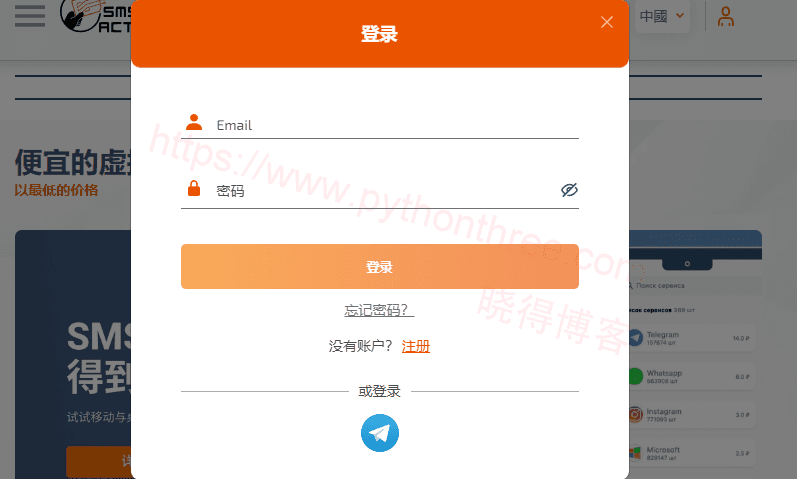
- After completing the registration, you need to top up your account (1 USD is equivalent to 73 rubles). Click on "Balance Recharge" in the upper right corner and use Alipay to recharge 1 USD (Note: There have been changes to the rules of the sms-activate.org platform. If you recharge less than 10 USD, you need to recharge a minimum of 2 USD <as of March 22, 2023>).

3. On the left side of the platform, search for OpenAI, then find Indonesia in the country section and click "Add to Cart" next to it.
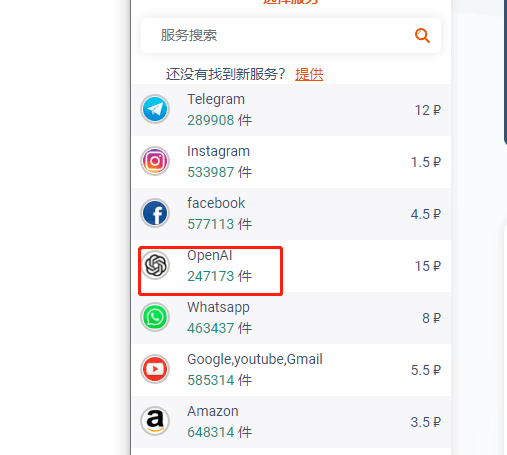
4. After a while, the following interface will appear. Copy the phone number here and enter it in the previous step on the OpenAI registration page. Then, click the "Send code" button. Wait for the verification code SMS to be sent in the interface shown below.
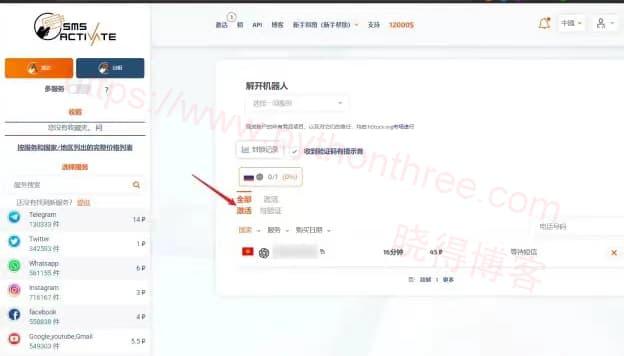
Note: The verification code is valid for 20 minutes, so you need to act quickly. If you haven't received the SMS verification code within two to three minutes, you can click the delete button next to it and then select another phone number. You will not be charged if the verification is not received.
Using ChatGPT#
Once the account registration is complete, you can start using ChatGPT to have fun. Log in to the ChatGPT official website again and visit Chat. Now, you can start chatting with the AI bot.
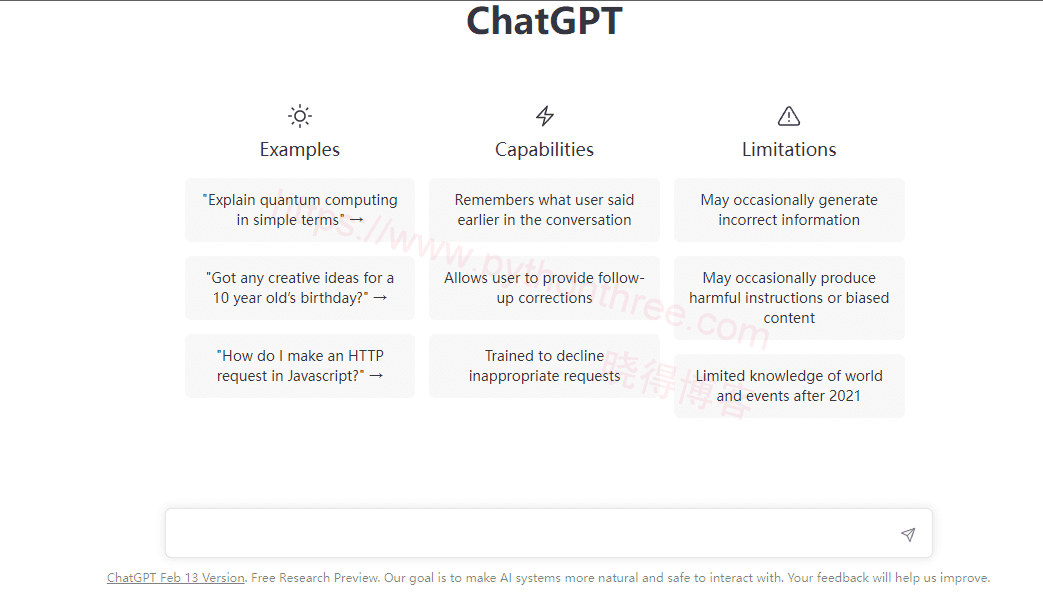
Example of using ChatGPT: How to write a captivating headline
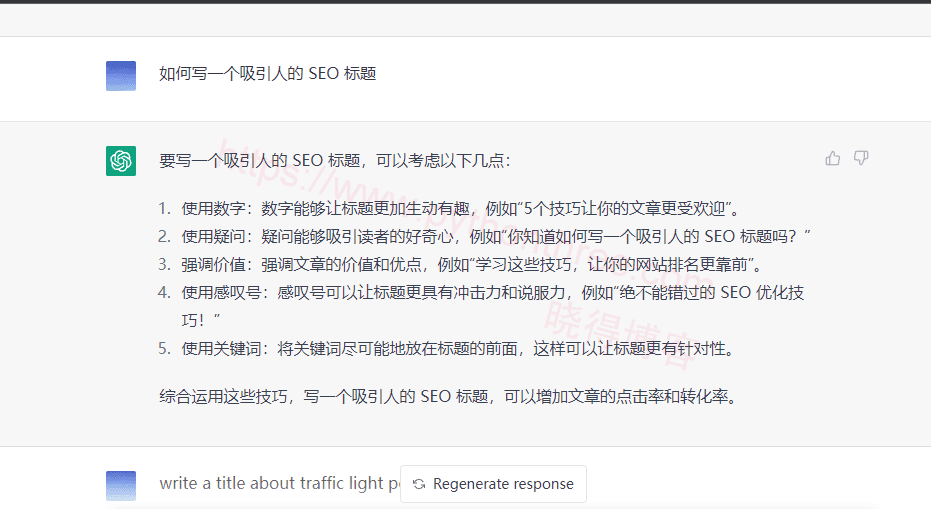
Summary#
The above is the method for registering ChatGPT in China. I hope it helps you understand ChatGPT. If you have any questions, please feel free to contact us.